You can keep up to date with The Square Ball on the major social networks.
Sorry, but we’re not on Snapchat or TikTok.
Send us a voice memo on +44 7899 555459 or you can click this link to open Whatsapp on your phone with the number all set: http://sqbl.co/whatsapp
Please note that we check the WhatsApp inbox infrequently, so if you have a support query, get in touch here instead.
You can send us a message about clothing, mugs, prints and the like by using this page: thesquareball.net/support
If these FAQs don’t answer your question, feel free to drop us a line. We have a dedicated support system to handle all queries. When you get in touch via any of the following methods, our support system will automatically open a ticket for you, so we can track and manage your query:
If your query is about a merchandise order, please contact the good folks at Awesome Distro. They manage and operate our merch shop. Here are their contact details, as well as delivery and returns information.
If you want to leave a WhatsApp voice memo for one of our podcasts simply follow this magic link that opens the app.
Please note that our WhatsApp number is not connected to an active phone, so you can’t call us. We only pick up the WhatsApp messages every few days. We ask that all support queries go through our dedicated support system above.
The best place on matchdays is at the stadium end of the Lowfields Road tunnel, on the right hand side as you look towards the ground. We also usually have sellers at the Kop gates, outside the East Stand main entrance, and next to the lamppost outside the entrance to the club shop. If you have the exact change — £2.50 — we’ll be your best friends forever. Don’t forget you can subscribe here.
For a typical Saturday game, we collect the magazine hot off the press on Saturday morning. Subscriber copies are sent out on Monday and Tuesday, after which it’s down to the Royal Mail, who have improved considerably since Shaun Harvey was taken off his round. If you think yours is missing, send us your details here and we’ll investigate.
If something doesn’t fit, isn’t right, or isn’t wanted, you can send it back to us for a replacement or a refund. There should be a returns form included with your order, but if not, please send the item with a note explaining the problem and what you’d like us to do to this address:
The Square Ball
One City West
The Boulevard
Gelderd Road
Leeds
LS12 6NJ
We ship orders a few times a week.
In the UK, we charge Royal Mail Second Class pricing, to reflect that we might not send your order immediately.
We actually use Royal Mail Tracked 48, so you will get email updates and tracking information for your delivery. You can check the status in the ‘Orders’ section of the ‘My Account’ page, by clicking here.
For International orders, we use Royal Mail International Tracked. We realise this is more expensive for some of you, but it’s much more reliable. You should get tracking information by email, and can also check the status in the ‘Orders’ section of the ‘My Account’ page by clicking here.
Due to shipping restrictions, international orders are restricted to a maximum of 2kg per parcel. If you try to place a heavier order, the checkout will show ‘No shipping options’. You will need to edit your basket to reduce the weight, then place a separate order for extra items.
At the moment, any information we have about sizing is on the product pages. We know that more info would be more useful, so we’re working on getting the tape out for some pit-to-pit measuring as soon as we can.
You can send us a message about clothing, mugs, prints and the like by using this page: thesquareball.net/support
It’s normally one of these things:
1. Your subscription isn’t active. This is normally due to a failed payment for the subscription. It happens! The website will automatically suspend your access if your sub isn’t active. It can be easily rectified by making the missed payment. You can check your account status here.
2. If your account all looks ok then it’s likely the website has signed you out. This can happen occasionally due to server or software updates. This can be sorted out by deleting the podcast from your chosen podcast app and then adding it again, as per the instructions on this page.
If those steps don’t fix it then get in touch and we’ll look into it.
Send us a voice memo on +44 7899 555459 or you can click this link to open Whatsapp on your phone with the number all set: http://sqbl.co/whatsapp
Please note that we check the WhatsApp inbox infrequently, so if you have a support query, get in touch here instead.
The feed for The Phil Hay Show is provided by The Athletic — just search for it in any podcast app and it should come up. If you want it without adverts, you can listen in The Athletic’s own player. You can enjoy a free trial and sign up with a 50% discount here.
Our podcasts work by giving you a private web address – called an TSB+ Feed – that is unique to you. Simply copy and paste your TSB+ Feed into any podcast player that allows you to manually add a podcast. (Please note this isn’t supported by Spotify at this time.)
The process will differ slightly from app to app, but is fundamentally the same for all. (For example, in Apple Podcasts you can manually add a podcast by going to Library > Shows > Edit > Add a Show by URL.)
When you’re ready to add the podcast:
1. On the TSB website, from the top menu go to Info > My Account > TSB+ Feed
2. Select and then copy the API Key you see. It’ll look something like this; a web address with a long string of random numbers and letters at the end:
https://www.thesquareball.net/feed/tsb-podcast-extra-ball/?key=0xx00x000000x00000x0000x0xx0x0000xx00xxx
4. Open your podcast player, select to manually add a show as described above, and paste your API Key into the address box
If you have any problems, drop us a line here.
Pocket Casts makes things a bit more fiddly. You need to follow their instructions here: https://support.pocketcasts.com/article/password-protected-podcasts/
We’re working on easier ways to add feeds, but if you have any problems, give us a shout here.
It’s straightforward process:
1. Open the Apple Podcasts app
2. Press the Library button at the bottom
3. Press Edit in the top right hand corner
4. Select Add a Show by URL…
5. Enter this in the Podcast URL box (copy and paste it from here): https://www.thesquareball.net/feed/tsb-podcast-extra-ball/
6. Enter the username and password you use on The Square Ball website. Your username is normally your email address.
Then, provided your subscription remains active, it’ll work like any other podcast in the Apple Podcasts app. As always, if you get stuck you can always drop us a message.
Sorry, no. Spotify don’t support adding password protected feeds, so it won’t work with subscription podcasts like The Extra Ball. Our free podcast works just fine on Spotify, though. Just press here and it’ll open right away.
No you did not and yes we are. And if there’s anything else, drop us a line here and we’ll get back to you.
For a typical Saturday game, we collect the magazine hot off the press on Saturday morning. Subscriber copies are sent out on Monday and Tuesday, after which it’s down to the Royal Mail, who have improved considerably since Shaun Harvey was taken off his round. If you think yours is missing, send us your details here and we’ll investigate.
Go to this page and log in: https://www.thesquareball.net/my-account/payment-methods/
Go to this page and log in: https://www.thesquareball.net/my-account/edit-address/
It’s normally one of these things:
1. Your subscription isn’t active. This is normally due to a failed payment for the subscription. It happens! The website will automatically suspend your access if your sub isn’t active. It can be easily rectified by making the missed payment. You can check your account status here.
2. If your account all looks ok then it’s likely the website has signed you out. This can happen occasionally due to server or software updates. This can be sorted out by deleting the podcast from your chosen podcast app and then adding it again, as per the instructions on this page.
If those steps don’t fix it then get in touch and we’ll look into it.
Our podcasts work by giving you a private web address – called an TSB+ Feed – that is unique to you. Simply copy and paste your TSB+ Feed into any podcast player that allows you to manually add a podcast. (Please note this isn’t supported by Spotify at this time.)
The process will differ slightly from app to app, but is fundamentally the same for all. (For example, in Apple Podcasts you can manually add a podcast by going to Library > Shows > Edit > Add a Show by URL.)
When you’re ready to add the podcast:
1. On the TSB website, from the top menu go to Info > My Account > TSB+ Feed
2. Select and then copy the TSB+ Feed you see. It’ll look something like this; a web address with a long string of random numbers and letters at the end:
https://www.thesquareball.net/feed/tsb-podcast-extra-ball/?key=0xx00x000000x00000x0000x0xx0x0000xx00xxx
4. Open your podcast player, select to manually add a show as described above, and paste your TSB+ Feed into the address box
If you have any problems, drop us a line here.
Pocket Casts makes things a bit more fiddly. You need to follow their instructions here: https://support.pocketcasts.com/article/password-protected-podcasts/
We’re working on easier ways to add feeds, but if you have any problems, give us a shout here.
It’s straightforward process:
1. Open the Apple Podcasts app
2. Press the Library button at the bottom
3. Press Edit in the top right hand corner
4. Select Add a Show by URL…
5. Enter this in the Podcast URL box (copy and paste it from here): https://www.thesquareball.net/feed/tsb-podcast-extra-ball/
6. Enter the username and password you use on The Square Ball website. Your username is normally your email address.
Then, provided your subscription remains active, it’ll work like any other podcast in the Apple Podcasts app. As always, if you get stuck you can always drop us a message.
Go to this page and log in: https://www.thesquareball.net/my-account/payment-methods/
Sorry, no. Spotify don’t support adding password protected feeds, so it won’t work with subscription podcasts like The Extra Ball. Our free podcast works just fine on Spotify, though. Just press here and it’ll open right away.
You can keep up to date with The Square Ball on the major social networks.
Sorry, but we’re not on Snapchat or TikTok.
Send us a voice memo on +44 7899 555459 or you can click this link to open Whatsapp on your phone with the number all set: http://sqbl.co/whatsapp
Please note that we check the WhatsApp inbox infrequently, so if you have a support query, get in touch here instead.
You can send us a message about clothing, mugs, prints and the like by using this page: thesquareball.net/support
If these FAQs don’t answer your question, feel free to drop us a line. We have a dedicated support system to handle all queries. When you get in touch via any of the following methods, our support system will automatically open a ticket for you, so we can track and manage your query:
If your query is about a merchandise order, please contact the good folks at Awesome Distro. They manage and operate our merch shop. Here are their contact details, as well as delivery and returns information.
If you want to leave a WhatsApp voice memo for one of our podcasts simply follow this magic link that opens the app.
Please note that our WhatsApp number is not connected to an active phone, so you can’t call us. We only pick up the WhatsApp messages every few days. We ask that all support queries go through our dedicated support system above.
The best place on matchdays is at the stadium end of the Lowfields Road tunnel, on the right hand side as you look towards the ground. We also usually have sellers at the Kop gates, outside the East Stand main entrance, and next to the lamppost outside the entrance to the club shop. If you have the exact change — £2.50 — we’ll be your best friends forever. Don’t forget you can subscribe here.
For a typical Saturday game, we collect the magazine hot off the press on Saturday morning. Subscriber copies are sent out on Monday and Tuesday, after which it’s down to the Royal Mail, who have improved considerably since Shaun Harvey was taken off his round. If you think yours is missing, send us your details here and we’ll investigate.
If something doesn’t fit, isn’t right, or isn’t wanted, you can send it back to us for a replacement or a refund. There should be a returns form included with your order, but if not, please send the item with a note explaining the problem and what you’d like us to do to this address:
The Square Ball
One City West
The Boulevard
Gelderd Road
Leeds
LS12 6NJ
We ship orders a few times a week.
In the UK, we charge Royal Mail Second Class pricing, to reflect that we might not send your order immediately.
We actually use Royal Mail Tracked 48, so you will get email updates and tracking information for your delivery. You can check the status in the ‘Orders’ section of the ‘My Account’ page, by clicking here.
For International orders, we use Royal Mail International Tracked. We realise this is more expensive for some of you, but it’s much more reliable. You should get tracking information by email, and can also check the status in the ‘Orders’ section of the ‘My Account’ page by clicking here.
Due to shipping restrictions, international orders are restricted to a maximum of 2kg per parcel. If you try to place a heavier order, the checkout will show ‘No shipping options’. You will need to edit your basket to reduce the weight, then place a separate order for extra items.
At the moment, any information we have about sizing is on the product pages. We know that more info would be more useful, so we’re working on getting the tape out for some pit-to-pit measuring as soon as we can.
You can send us a message about clothing, mugs, prints and the like by using this page: thesquareball.net/support
It’s normally one of these things:
1. Your subscription isn’t active. This is normally due to a failed payment for the subscription. It happens! The website will automatically suspend your access if your sub isn’t active. It can be easily rectified by making the missed payment. You can check your account status here.
2. If your account all looks ok then it’s likely the website has signed you out. This can happen occasionally due to server or software updates. This can be sorted out by deleting the podcast from your chosen podcast app and then adding it again, as per the instructions on this page.
If those steps don’t fix it then get in touch and we’ll look into it.
Send us a voice memo on +44 7899 555459 or you can click this link to open Whatsapp on your phone with the number all set: http://sqbl.co/whatsapp
Please note that we check the WhatsApp inbox infrequently, so if you have a support query, get in touch here instead.
The feed for The Phil Hay Show is provided by The Athletic — just search for it in any podcast app and it should come up. If you want it without adverts, you can listen in The Athletic’s own player. You can enjoy a free trial and sign up with a 50% discount here.
Our podcasts work by giving you a private web address – called an TSB+ Feed – that is unique to you. Simply copy and paste your TSB+ Feed into any podcast player that allows you to manually add a podcast. (Please note this isn’t supported by Spotify at this time.)
The process will differ slightly from app to app, but is fundamentally the same for all. (For example, in Apple Podcasts you can manually add a podcast by going to Library > Shows > Edit > Add a Show by URL.)
When you’re ready to add the podcast:
1. On the TSB website, from the top menu go to Info > My Account > TSB+ Feed
2. Select and then copy the API Key you see. It’ll look something like this; a web address with a long string of random numbers and letters at the end:
https://www.thesquareball.net/feed/tsb-podcast-extra-ball/?key=0xx00x000000x00000x0000x0xx0x0000xx00xxx
4. Open your podcast player, select to manually add a show as described above, and paste your API Key into the address box
If you have any problems, drop us a line here.
Pocket Casts makes things a bit more fiddly. You need to follow their instructions here: https://support.pocketcasts.com/article/password-protected-podcasts/
We’re working on easier ways to add feeds, but if you have any problems, give us a shout here.
It’s straightforward process:
1. Open the Apple Podcasts app
2. Press the Library button at the bottom
3. Press Edit in the top right hand corner
4. Select Add a Show by URL…
5. Enter this in the Podcast URL box (copy and paste it from here): https://www.thesquareball.net/feed/tsb-podcast-extra-ball/
6. Enter the username and password you use on The Square Ball website. Your username is normally your email address.
Then, provided your subscription remains active, it’ll work like any other podcast in the Apple Podcasts app. As always, if you get stuck you can always drop us a message.
Sorry, no. Spotify don’t support adding password protected feeds, so it won’t work with subscription podcasts like The Extra Ball. Our free podcast works just fine on Spotify, though. Just press here and it’ll open right away.
No you did not and yes we are. And if there’s anything else, drop us a line here and we’ll get back to you.
There are a couple of steps to use this Gift Card to pay for a TSB+ membership.
Because the first month of a TSB+ membership is free, you do not apply the Gift Card at the checkout when you sign up. No money is taken at this point.
After you have started the free trial of TSB+, you need to login to your account dashboard, and go to the ‘Subscriptions’ section — you can follow this link: thesquareball.net/my-account/subscriptions
On that page, find the new subscription. There is a setting for ‘Pay with Gift Cards balance’, and you need to set this to ‘on’ like in the image below.
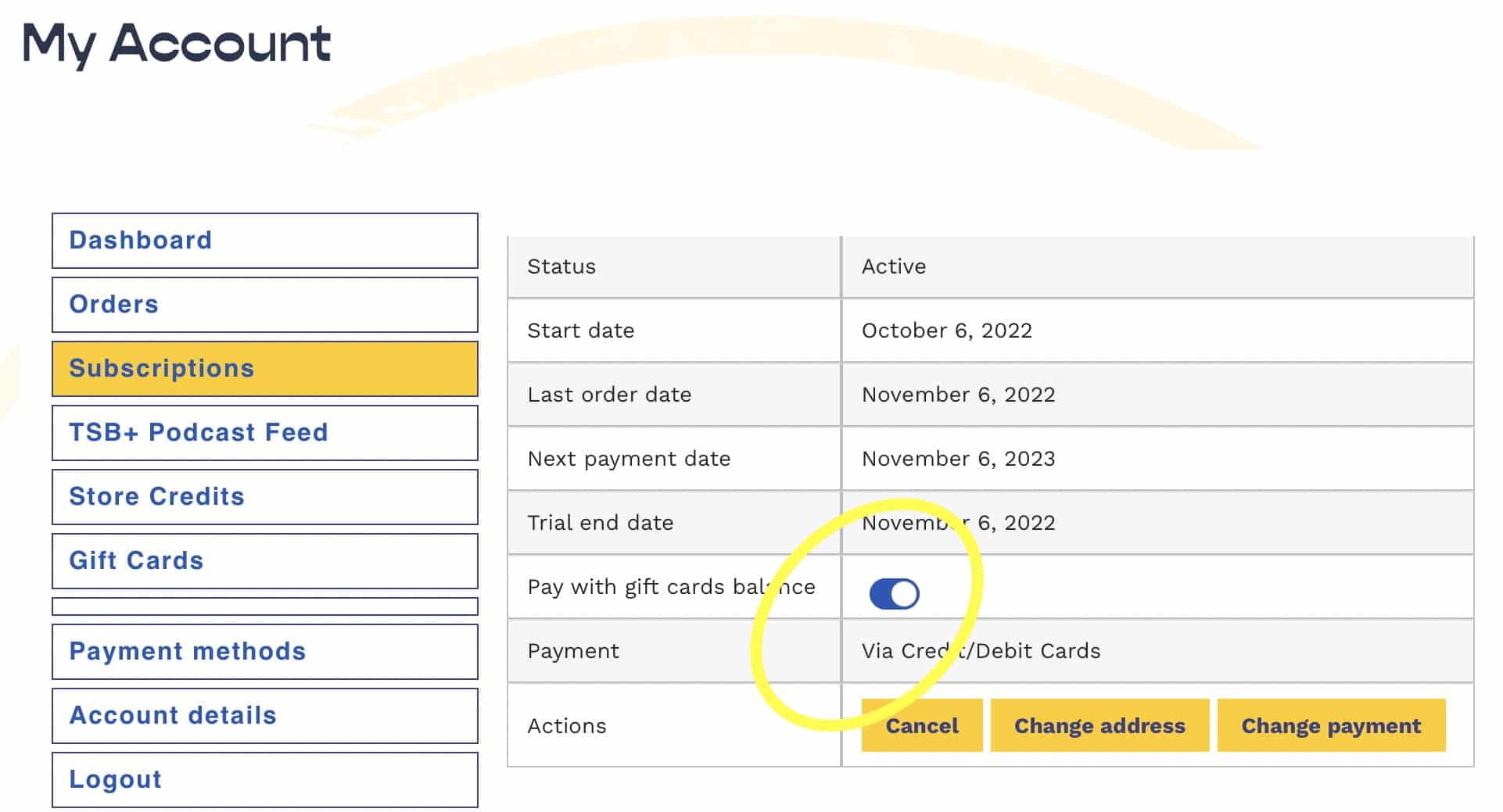
You need to do this before the end of the first month trial, otherwise the payment will come from your saved payment method. If this happens, please get in touch with us and we’ll sort it for you.
You can also use your account dashboard to add your Gift Card to your account balance.
If you have any questions, please get in touch with us here: thesquareball.net/support
If you prefer, you can also buy a gift TSB+ membership by adding a membership to your basket from this page, and at checkout ticking the box marked ‘Give this subscription as a gift to someone else’.
This will allow you to set up and pay for the subscription, and the recipient will receive login details by email.
You can buy TSB gift cards for TSB+ membership, magazine subscriptions or for merch, all from this page: thesquareball.net/product-category/merch/gift-cards
For a typical Saturday game, we collect the magazine hot off the press on Saturday morning. Subscriber copies are sent out on Monday and Tuesday, after which it’s down to the Royal Mail, who have improved considerably since Shaun Harvey was taken off his round. If you think yours is missing, send us your details here and we’ll investigate.
Go to this page and log in: https://www.thesquareball.net/my-account/payment-methods/
Go to this page and log in: https://www.thesquareball.net/my-account/edit-address/
It’s normally one of these things:
1. Your subscription isn’t active. This is normally due to a failed payment for the subscription. It happens! The website will automatically suspend your access if your sub isn’t active. It can be easily rectified by making the missed payment. You can check your account status here.
2. If your account all looks ok then it’s likely the website has signed you out. This can happen occasionally due to server or software updates. This can be sorted out by deleting the podcast from your chosen podcast app and then adding it again, as per the instructions on this page.
If those steps don’t fix it then get in touch and we’ll look into it.
Our podcasts work by giving you a private web address – called an TSB+ Feed – that is unique to you. Simply copy and paste your TSB+ Feed into any podcast player that allows you to manually add a podcast. (Please note this isn’t supported by Spotify at this time.)
The process will differ slightly from app to app, but is fundamentally the same for all. (For example, in Apple Podcasts you can manually add a podcast by going to Library > Shows > Edit > Add a Show by URL.)
When you’re ready to add the podcast:
1. On the TSB website, from the top menu go to Info > My Account > TSB+ Feed
2. Select and then copy the TSB+ Feed you see. It’ll look something like this; a web address with a long string of random numbers and letters at the end:
https://www.thesquareball.net/feed/tsb-podcast-extra-ball/?key=0xx00x000000x00000x0000x0xx0x0000xx00xxx
4. Open your podcast player, select to manually add a show as described above, and paste your TSB+ Feed into the address box
If you have any problems, drop us a line here.
Pocket Casts makes things a bit more fiddly. You need to follow their instructions here: https://support.pocketcasts.com/article/password-protected-podcasts/
We’re working on easier ways to add feeds, but if you have any problems, give us a shout here.
It’s straightforward process:
1. Open the Apple Podcasts app
2. Press the Library button at the bottom
3. Press Edit in the top right hand corner
4. Select Add a Show by URL…
5. Enter this in the Podcast URL box (copy and paste it from here): https://www.thesquareball.net/feed/tsb-podcast-extra-ball/
6. Enter the username and password you use on The Square Ball website. Your username is normally your email address.
Then, provided your subscription remains active, it’ll work like any other podcast in the Apple Podcasts app. As always, if you get stuck you can always drop us a message.
Go to this page and log in: https://www.thesquareball.net/my-account/payment-methods/
Sorry, no. Spotify don’t support adding password protected feeds, so it won’t work with subscription podcasts like The Extra Ball. Our free podcast works just fine on Spotify, though. Just press here and it’ll open right away.
© 2009-2023 The Square Ball Media Limited | All Rights Reserved | Contact us